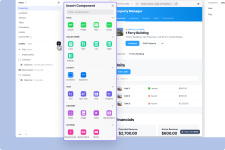Glide
_main features
Glide's drag and drop components make it easy to create the first version of your app based on your data. Glide can connect to numerous databases like Airtable, Google Sheets, Microsoft Excel, or even BigQuery.
Additionally Glide offers their own back-end database options that can be used in combination with other databases, all using computed fields with math & logic, without code or complex formulas.
_in practice
Introduction
Glide in the No-Code Landscape At Codeless Factory, we believe that Glide is currently one of the best No-code tools available. But what makes Glide so special? Answering this question requires a detailed look at how Glide fits into your digital landscape and which applications it is most suitable for. With our extensive experience, we want to share these insights, so that if you're considering experimenting with No-code tools, you can make an informed choice. No-code tools are increasingly enabling organizations to optimize processes themselves. Our five years of experience can serve as your springboard in integrating No-code into your organization.
What is Glide?
Glide is fundamentally a front-end tool that enables rapid application development. It allows you to easily import or link your existing data to tools like Airtable, Google Sheets, and other similar platforms.
How We Choose Our Data Source in Glide
Glide offers a choice of multiple data sources, including external links such as Airtable and Glide's own tables, including Regular and Big tables. Here are some considerations:
External Data Source (e.g., Airtable)
Advantages: Less dependent on Glide; easy to switch to other tools; the ability to build multiple applications on one data source.
Disadvantages: Synchronization is not always immediately visible. This can be an important consideration in your choice.
Glide Regular Tables
Advantages: Excellent performance, visible in real-time updates.
Disadvantages: Performance decreases with larger tables, especially with many rows, columns, and certain data types. Using the 'query' field type can slow down the table.
Glide Big Tables
Advantages: Suitable for large amounts of data (up to 1 million rows); efficient in using queries via API.
Disadvantages: Limitations in instant data updates; filtering on relational data does not always work.
Conclusion
Glide offers a powerful set of capabilities, but like any tool, there are considerations to keep in mind. These considerations are crucial for successfully integrating Glide into your digital strategy. At Codeless Factory, we are ready to assist you and share our experiences, so you can get the most out of Glide and other No-code tools.

The Branding Club can scale towards an international platfor...
// background
Website
https://www.glideapps.com/Founded
2018
HQ location
San Francisco, California, United States
554 reviews on g2.com
// video's and images